








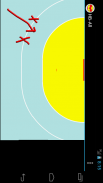
HB-All Handball Statistics

HB-All Handball Statistics का विवरण
HB-All handball match scoreboard for Android. Log and analyze a handball match on the fly.
Features:
* log the data of a handball match (teams, players, goal position, field position,...)
* upload and publish your match logs to a server
* download an Excel file created from the uploaded match on the server
* print a summary report from the uploaded match on the server
* tag your match with a unique identifier. This identifier can be queried on the server (for example to get all results of your club)
* send a short summary through Android intents for example to a mail address or Google+
Quick buttons:
"+" - add a "successful throw" (i.e. goal) to the current players statistic
"-" - add a "bad throw" to the current players statistic
"+7" - add a "successful 7 meter throw" (i.e. goal) to the current players statistic
"-7" - add a "bad 7 meter throw" to the current players statistic
"+F" - add a "successful fastbreak throw" (i.e. goal) to the current players statistic
"-F" - add a "bad fastbreak throw" to the current players statistic
"=" - list view of keepers statistics
"X" - cancel the last "successful throw" (i.e. goal) in the current players statistic
How to add a result ticker of a HB-All game to a Telegram App group chat:
* install the Android Telegram app (https://play.google.com/store/apps/details?id=org.telegram.messenger) on your Android phone.
* add the @hballbot (https://telegram.me/hballbot) to the Telegram group chat, where you would like the result ticker to appear. The @hballbot should be added at least 15 minutes before the game begins. The bot has an "Add To Group" menu entry in the profile.
* in HB-All enable the uploading of games to the hb-all.appspot.com web server) in the "Preferences" activity.
* in the activity where you define the events of a game you can open the HB-All menu: "Start Telegram Ticker" to send a "/start " and select the Telegram chat where you added the @hballbot.
Please support this open source project with translations:
https://bitbucket.org/axelclk/hblog/overview
एचबी सभी Android के लिए हैंडबाल मैच स्कोरबोर्ड। लॉग इन करें और उड़ान भरने पर एक हैंडबाल मैच का विश्लेषण।
विशेषताएं:
* एक हैंडबाल मैच के डेटा लॉग (टीमों, खिलाड़ियों, लक्ष्य की स्थिति, क्षेत्र की स्थिति, ...)
* अपलोड करें और एक सर्वर के लिए अपने मैच लॉग प्रकाशित
* एक एक्सेल फ़ाइल सर्वर पर अपलोड मैच से बनाए डाउनलोड
* सर्वर पर अपलोड मैच से एक सारांश रिपोर्ट मुद्रित
* एक अद्वितीय पहचानकर्ता के साथ अपने मैच को टैग। इस पहचानकर्ता सर्वर पर पूछे जा सकते हैं (उदाहरण के अपने क्लब के सभी परिणाम प्राप्त करने के लिए)
* एक मेल एड्रेस या Google+ में उदाहरण के लिए एंड्रॉयड उद्देश्यों के माध्यम से एक संक्षिप्त सारांश भेजने
त्वरित बटन:
"+" - मौजूदा खिलाड़ियों आँकड़ों के लिए एक "सफल फेंक" (यानि लक्ष्य) जोड़ने
"-" - वर्तमान खिलाड़ियों आंकड़ा करने के लिए एक "बुरा फेंक" जोड़ने
"+7" - मौजूदा खिलाड़ियों आँकड़ों के लिए एक "सफल 7 मीटर फेंक" (अर्थात् लक्ष्य) जोड़ने
"-7" - मौजूदा खिलाड़ियों आंकड़ा करने के लिए एक "बुरा 7 मीटर थ्रो" जोड़ने
"+ F" - मौजूदा खिलाड़ियों आँकड़ों के लिए एक "सफल fastbreak फेंक" (अर्थात् लक्ष्य) जोड़ने
"एफ" - मौजूदा खिलाड़ियों आंकड़ा करने के लिए एक "बुरा fastbreak फेंक" जोड़ने
"=" - रखवाले आँकड़ों की सूची देखें
"एक्स" - पिछले "सफल फेंक" रद्द (अर्थात् लक्ष्य) मौजूदा खिलाड़ियों आँकड़ों में
कैसे एक टेलीग्राम एपीपी समूह चैट करने के लिए एक एचबी सभी खेल का एक परिणाम के टिकर जोड़ने के लिए:
* अपने एंड्रॉयड फोन पर Android एप्लिकेशन टेलीग्राम (https://play.google.com/store/apps/details?id=org.telegram.messenger) स्थापित करें।
* टेलीग्राम समूह चैट, जहां आप परिणाम टिकर प्रकट करने के लिए चाहते हैं @hballbot (https://telegram.me/hballbot) जोड़ें। इससे पहले खेल शुरू होता है @hballbot कम से कम 15 मिनट जोड़ा जाना चाहिए। बीओटी के एक "जोड़ें समूह में" प्रोफ़ाइल में मेनू प्रविष्टि है।
* में एचबी सभी "पसंद" गतिविधि में) hb-all.appspot.com वेब सर्वर करने के लिए खेल की अपलोडिंग सक्षम करें।
* गतिविधि जहां आप एचबी सभी मेनू खोल सकते हैं एक खेल की घटनाओं को परिभाषित में: "प्रारंभ टेलीग्राम टिकर 'ए' / शुरू " भेजने के लिए और टेलीग्राम चैट का चयन करें जहां आप @hballbot जोड़ा।
अनुवाद के साथ यह खुला स्रोत परियोजना का समर्थन करें:
https://bitbucket.org/axelclk/hblog/overview

























